|
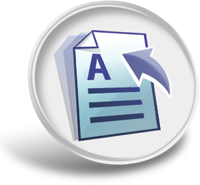 Quick Start Guide - Submitting an Article Quick Start Guide - Submitting an Article
Have you got some exciting news to share with the rest of the parish? Has God been speaking to you on a particular topic that other people may find useful? Have you been studying something new with your small group and you’d like to tell other people about it? The document editor is the place where you can contribute to the parish web site and see your work online!
Beginning a new article
- Login to the website (if you don't know how to login read the Take a tour article first).
- Hover over the
option to reveal several sub-options including my involvment. Hover over the my involvement option and then click on my documents; any documents written previously will be displayed as a list.
- Click on the Start a new article option at the bottom of the page.
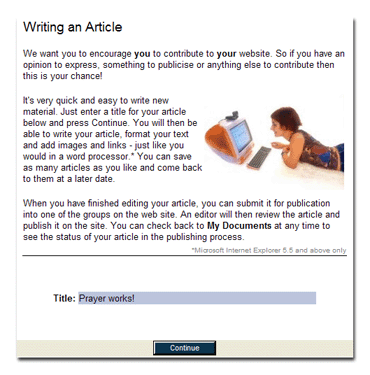
Enter a title for the new article in the box provided and press the Continue button.
- The text editor works very much like a word-processor; enter text as normal and use the toolbar at the top of the screen to change the appearance of the text.
- To insert a table use the insert table button and select the number of rows and columns you require. Use the buttons in the table section of the toolbar to change the appearance of the table you have created.
- To insert an image use the
 insert image button; a new window will open allowing you to choose an image from your computer. Select the 'Browse' option and select the image you wish to upload to the site. N.B.you should never use copyrighted images from the internet. For some examples of free or cheap stock imagery visit our support site for some recommendations. The image will be displayed in your article shortly afterwards. insert image button; a new window will open allowing you to choose an image from your computer. Select the 'Browse' option and select the image you wish to upload to the site. N.B.you should never use copyrighted images from the internet. For some examples of free or cheap stock imagery visit our support site for some recommendations. The image will be displayed in your article shortly afterwards.
Submitting the article
- Once the document is complete press the Next button to continue:
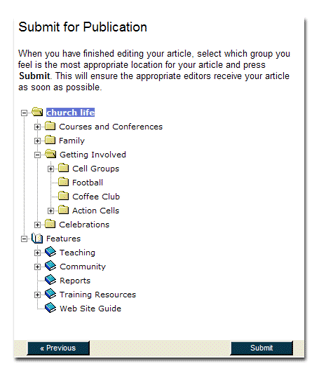
8. Select which group you feel is the most appropriate location for your article and press the Submit button to complete the process. An administrator will review and then publish the document in due course.
|
(page
1
2
3)
(page
1
2
3)
|
|
|
| |
|